Transitioning From Traditional To Digital Comic Art Production
- Clayton Barton
- Oct 25, 2024
- 10 min read
Updated: Oct 26, 2024

Are you a traditional comic book artist, or a digital one?
As graphics applications and digital drawing hardware evolve, the gap between these once opposing ways of working is closing fast. These days, the process of producing an inked, full color comic book page undoubtedly includes both.
Technology moves with momentum, and as each new bar is reached in the digital art arena, what it’s capable of is truly mind blowing. It doesn’t just stop at USB Graphics tablets and Cintiq’s anymore either…
Virtual reality has also opened up new avenues that allow artists to express their ideas with more immersion than ever before.
If you’ve ever seen live action mixed animated movies like “Who Framed Roger Rabbit”, “The Adventures of Rocky and Bullwinkle” and “Cool World”, it’s not hard to imagine that someday we might actually get to draw our character’s to life within a virtual, interactive comic book universe.

But we’re not quite there yet. In fact many of us have held on tight to our traditional ways of working, daring not to enter the realm of digital comic book drawing… or inking and coloring for that matter.
Digital Drawing Is Weird...
It just feels so alien to us. Learning how to draw comics is hard enough, and going digital means you’ve got to reconsider your entire approach.
The thick plastic stylus feels unnatural to grip, the surface you’re drawing on is either too smooth or too rough.
And the complexities of those digital drawing applications take time to figure out all on their own, that is when you eventually discover which one is going to work best for you.
Let’s not forget about the upfront cost of going digital, especially if you’re still a student.
You’re forking out lump sums of cash for both the hardware and software. Plus, if you don’t have a heavy duty workstation that can handle all the processing power needed to create high res image files - that might need an upgrade too!
In short, switching to digitally drawing comics is just kinda awkward.
Why Go Digital?

So if you’re a seasoned comic book artist, who is currently content producing their illustrations traditionally, why should you make the transition to digital at all?
For years now I’ve been creating my comic art digitally. In fact for the last decade I’ve digitized my entire comic art production workflow, digitally penciling, inking and coloring every comic book illustration I produce.
Before that though, my comic art was all drawn traditionally in a bound, A4 sketchbook, with a regular ol’ ballpoint pen. If I was feeling really fancy, sometimes I’d whip out the trusty mechanical pencil and fine tip pen to spruce up the finished line art.
But that was only for special pieces that were worth the extra polish.
The beauty of working out of my sketchbook on a regular basis, was that I could take it anywhere. I’d just carry my art supplies around in my backpack, and whenever the chance arose to tune out the rest of world and let my imagination run wild on the page, I’d pull out my Bic Biro and jot down my ideas.
This was back in the early days of my journey as a comic book artist, so I was always on the look out for things I could draw from life.
Having a sketchbook and pen on hand at all times meant that I could seize the moment and quickly scribble down an observational study if I was on the public commute to uni, out for a stroll in the park or on a visit to the zoo.
There was a lot of mileage I had to make in order to get my art to the level I wanted it to be at. And always having that sketchbook there meant that no matter where I was, I could cram in extra drawing 'practice points' whenever I liked.
I distinctly remember covering pages, top to bottom, with anatomy studies, figure drawings, and ideas spawned purely from my imagination - most of which were drawn on the train or bus.
My sketchbook was essentially an extension of me, that went everywhere I did. It was there when I needed it.
If you’re a traditional comic artist, you can probably relate with that feeling. But you know what else was kind of special about carrying my sketchbook around, everywhere I went?
I could open it up at any moment and see an entire volume of my drawings right there in front of me - cool ideas I might have clean forgotten about, had I not scribbled them down. Drawing exercises I’d done that now served as valuable references I could use to refresh my memory.
Most importantly, my sketchbooks chronicled my progression and journey as an artist.
Needless to say, there’s only so long an artist can remain confined to their sketchbook before they begin dreaming of greater visions for their work.
And for me, I wanted to color my comic art with the same airbrushed look as my favorite comic books - which by traditional means wasn’t quite possible since comics like Spawn, Cyber-Force, WildC.A.T.S and other titles from the 90’s Image Era were colored using digital ‘cut and grad’ techniques.
There had to be some kind of tutorial out there, on the web, that revealed how to pull it off, and I was determined to uncover it.
Digital Coloring, The Spawn Way
That was what spurred my first introduction into the world of digital comic book illustration and lead me to exactly to what I was looking for - Comic Style : The Spawn Way by Brian Haberlin.
Back in 2007, the digital art community was fairly small. What had given it greater exposure of course was accessibility to faster internet speeds, social networks such as Facebook and emerging video platforms.
The then emerging, art forums such as Conceptart.org and Deviant Art blew up, and aspiring artists like myself wanted to know how the heck the digital wizards showcasing their work on these sites managed to pull it off.
With that demand came a number of digital courses dedicated to teaching people how to draw, design and paint digitally.
Massive Black were among the first, then came the Gnomon Workshop and an avalanche of other online learning hubs dedicated to teaching artists how to transition from the traditional methods of art production to digital.
Making The Switch To Digital

The first time I picked up the stylus of my new Wacom Intuos 3, I put it right back down. I hated how it felt… the second time I picked it up, I never looked back.
There was simply no choice.
If I didn't grit my teeth and plunge into the digital art world, there was no way I’d be able to match the digital creators whose work left me in awe.
There was a lot of friction of course, and I was on the fence about it for some time, but feeling that level of inspiration was more than enough to push me beyond the barriers of my comfort zone. I had to be brave.
But I didn’t switch completely to digital in the beginning.
It was a mix of both traditional and digital for a while there. I did the whole scanning my drawings, adjusting their levels, and inking and/or coloring them on the computer.
I watched countless tutorials and experimented with a bunch of approaches to see which one fit best. Eventually I transitioned completely to digital for convenience sake and developed a digital workflow that yielded me the results I was after in my artwork.
That's really it.
When you can get a solid, repeatable process down that allows you to produce your digital comic art to a consistent level of quality, you've exceeded the hardest part. From there, it's simply a matter of optimizing your approach.
You know, it’s funny, but now I’m more nervous when it comes to drawing traditionally than digitally these days. But it took time to get here. And if you’re thinking of switching from traditional to digital art production, that’s the first thing you’ve got to know - it’s going to take time!
Digital Comic Art Hardware
The biggest battle you’ll face when you go digital for the first time is getting the hang of the new tools you’ll have at your disposal.
On the hardware side, you’ve got the budget USB Graphics tablets that completely screw up your hand/eye coordination.
Traditionally you’d be looking down at your hand as your draw the illustration onto the page. With a graphics tablet, you’re moving the stylus on the pad while looking up at the screen as the drawing is formed. It feels like you’re drawing blind!
On the plus side, there’s no need to worry about your hand smudging, or obscuring portions of the drawing as you work on it - which is really only noticeable after you’ve been working digitally for a while. The little ‘brush’ dot point on the screen indicates exactly where the next line is about to be drawn down.

Most drawing applications such as Photoshop, Manga Studio and Sketchbook Pro give you a great deal of control over the brush settings. This allows for extensive customization of the brush’s characteristics to achieve the exact, finished aesthetic you want for your art.
This means you can emulate traditional mediums such as graphite, ink, charcoal, pastels and even water colors so convincingly that the resemblance is uncanny.
The obvious advantage to digital is that you never actually have to go out and purchase these often expensive art supplies. And although their upfront cost might not be as much as what you’d pay for digital hardware and software, in the long run, traditional art supplies add up with their constant replacements and refills.
In the world of digital, graphics tablets are becoming much more affordable with budget models such as Wacom’s Intuos series which you can bag from $99 - https://www.wacom.com/en-au/products/pen-tablets
Digital Comic Art Software
Digital drawing and painting software like Clip Studio Paint (Manga Studio) are able to be snatched up from $49.99, and even Adobe offers affordable subscriptions on it’s high end applications such as Photoshop.
Clip Studio Paint (Manga Studio) - https://www.clipstudio.net/en/
Adobe Photoshop - https://www.adobe.com/au/products/photoshop.html
Of course if you’ve got the funds available to invest in higher end hardware like Wacom’s Cintiq Pro - the traditional drawing experience becomes much more integrated into your digital workflow.
When you do the math, the upfront cost of digital drawing tools is pricey, but once you splash out on some quality hardware and software, that’s it. You can continue using them without any additional costs (other than the Adobe Photoshop Subscription if that’s what you’ve opted for).
I’ve literally had my Wacom Intuos 3 Tablet for the last 8 years and still haven’t had to replace it, even after using it every single day. I still use Manga Studio 5 to do all my penciling and inking, which is of course the old, outdated version of Clip Studio Paint. But hey, it works like a charm.
Developing Your Digital Comic Art Style
So getting to know the digital tool sets is your first hurdle when switching from traditional.
The next one is maintaining the same look and style to the work you’re creating across both mediums. Every drawing tool works in a different way, requiring a specific amount of pressure, speed, intensity, thickness and bleed to create the finished aesthetic your art is recognized for.
And although it’s certainly not impossible when you transition to digital methods of creating your art, it does require some calibrating on your behalf.
That takes time, as you need to get to know the tools and exactly how they work. More importantly, you need to know how they work with you!
So be patient, and practice diligently. You didn’t learn how to draw traditionally overnight, and you won’t digitally either. As a comic book artist, patience truly is a virtue, you’ve simply got to have it in order to invest the time it takes to become a true master.

The Fundamental Drawing Principles Still Apply
Just because you’re moving into digital comic art doesn’t mean you’re starting from square one though.
What never changes regardless of the medium you’ve chosen to create your comic art in, is the fundamental drawing principles that make every solid drawing work.
Form, perspective, proportions, anatomy, and composition still apply when it comes to drawing digitally. And when you think about it, aren't they’re the hardest, most important drawing skills to master?
You’ll find most of what you've learned traditionally, will transfer directly over to digital. You’ll still build your illustrations upon those same drawing principles, and you’ll still strive to weight your lines and render in the way you did before.
And as you become more and more familiarized with your new digital tool set, you’ll succeed in doing just that.
The reverse somewhat happened to me this week, when I decided to pull out an old sketchbook and whip up a quick drawing using a ballpoint pen.
It’s been years since I made the jump to digital, so of course I was nervous about the outcome. After all, during my time working digital, I’ve developed a fresh look and completely new way of working for my art.
Yet, to my surprise, everything I’d learned digitally transferred back over to traditional. You could still easily tell that the picture I’d produced was indeed by me.

There are pros and cons to both traditional and digital production methods for your art. Neither is right or wrong and both serve their purpose as a creative medium to express your ideas.
Your first digital drawing experience can be extremely uncomfortable and discouraging. It’s a new take on comic art creation, and sometimes the old ways we’re used to feel much safer.
But as with everything else, our advancements in drawing tech have allowed us artists to evolve. We’re able to get our work done faster, fix our mistakes with ease and create added visual diversity within our final product.
There’s really no limit to the kind of artwork you can create digitally - and that’s why the transition from traditional is worth the initial discomfort.
Time, Practice And Patience Is All You Need
So in closing, ease yourself into digital comic art creation with patience.
Give yourself time to get to know the tools, and the ways in which you work best with them. You’ll be reluctant to give it a real shot at first, as we all are, but stick with it. Time, practice and patience is all you need to succeed in the world of digital art.
If you’re serious about drawing, inking and coloring your comics digitally, I’d highly recommend picking up a book called “The DC Comics Guide to Digitally Drawing Comics”.
This book shows you how to develop a purely digital workflow for penciling, inking and coloring your comics, with straight forward, step-by-step guidance.
It’s a perfect catch for artists who want to break into the world of digital comic book illustration.
Grab your copy here on Amazon - https://www.amazon.com/DC-Comics-Guide-Digitally-Drawing/dp/0823099237
Good luck, and thanks for reading. If you were on the fence about going digital, I hope this article pushed you across the line. Because honestly, the potential for digital comic book creation is endless, and I for one am looking forward to seeing how the way we create comics evolves into the future.
-Clayton
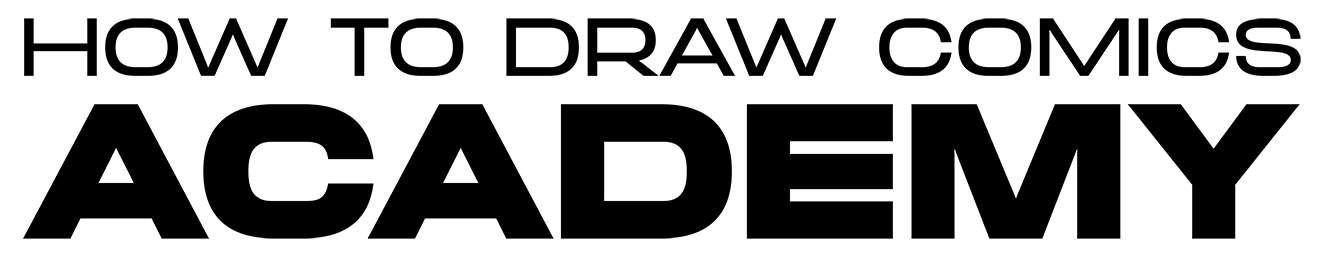




Comments