
Introduction to Drawing Sci-Fi Motorcars
When studying the art of comic storytelling, I would rank drawing believable vehicles as a high priority. Where drawing convincing cities and beautiful landscapes can be broken down into simple cubes and triangles, vehicles however (especially modern or science fiction ones), can be much harder to deconstruct because of their complex forms.
This is why many artists, even professionals, tend to shy away from using backgrounds containing cars, planes and motorcycles.
In this tutorial I will walk you through, step-by-step, the process of drawing a powerful, sci-fi sports car. If you followed along with the How To Draw a Sci-fi Sport Motorcycle then you already know the general process that I’ve pulled from masters like Scott Robertson.
Just like before, we will be using photo reference to start. After learning and practicing this process you will be able to draw seemingly any vehicle from your imagination. I will purposefully be skipping over much of the automotive jargon and instead focusing on the practical manipulation of perspective in order to conquer these complex forms.
Ok, Disclaimer time! Just as with the motorcycle lesson, this lesson requires fundamental knowledge of perspective and several techniques to manipulate shapes in 3D space. I will try the best I can to inform you of these basics as I go through each step, however, these are the skills critical to your success with this tutorial.
Skills required:
Ability to draw a basic 2 point perspective grid
Ability to divide, mirror, and multiply planes in space
Knowledge of ellipses
All you need now is a pencil or ball point pen and two sheets of paper. If you choose to work digitally, it is encouraged to use whatever tools that are at your disposal.
Optional traditional tools:
Ruler
Ellipse guides
Step 1: Find Photo References For Your Sci-Fi Car Design
There are literally hundreds of models of sports cars out there and it can be sometimes a difficult choice to find one that works for you. The type of sports car we are looking for is called an S-segment, but if you simply look online for sports cars it will be easy to find good photos.
Because of its relatively solid forms, I chose to work off of a 2018 Nissan GTR. I have taken these photos off from a simple Google search and found 3 viewpoints to work from: (credit autonetmagz.net) A front view, a side view, and a 3/4 view.
Beginning with reference is essential, and especially when you are dealing with technical subjects. I recommend you always start with this step. And, just like with motorcycles you can find toy models of all types for relatively cheap online.
With the toy model in hand, you will have no trouble finding the proportional relationships between the major parts of the car.



Step 2: Design a Side View Sketch Of The Sci-Fi Motor Car
Since we are drawing a vehicle concept straight out of our imagination we must start with a side view sketch to get the general idea of the design. This step is extremely pivotal because everything we draw, from this point forward, will be derived from this sketch.
You may either copy exactly what I have drawn or you may come up with your own design similar to this one.
Either way, pay close attention to the proportions in the photo reference. With each different type of sports car there will be spatial relationships at you will need to recognize from the reference and draw them in your sketch. This time I’ll walk you through how I start designing the side view.
2A. Measure the distance between the wheels on the side view reference photo. In this case, there are two and a half lengths of a wheel in between the front and rear tires. We will again call this wheel diameter length an FD! Use squares to measure the distances and then sketch in circles where the wheels will be.
Now, most sports cars are under two FD’s high so draw a FD square stacked on the rear wheel. Now, draw a height line that is about 3/4 of the way up the newly stacked FD.
There are two more landmarks that we need to measure before moving on to completing the sketch: The overhands on the front and rear of the vehicle, the windshield placement, and a strong line that will mark the “shoulders”. This strong line will divide the top section from the main body of the car.
The GTR reference has about 2/3’s of an FD as the measurement between ends of each respective tire and the ends of the car.
Now, we will mark the front corners using the 2/3’s FD past the front the tire. The height of the lower corner is an 1/8th of an FD and the height of the upper corner is about the same height as the front wheel. The rear corner’s height is one and a half of a FD, and we already know the lower corner’s measurement. Mark these corners to guide your sketch.
Next, we will find the windshield’s length, angle and placement.
Analyzing the GTR we find that the bottom of the windshield is about a 1/3 FD higher than the front wheel and about a 1/3 FD from the right side of the front wheel measured toward the rear of the car. The length of the windshield is 1 FD. Now, draw a straight line from the bottom mark to the height line of the car. Angle it so that the length ends up being 1 FD.
With the corners found and the windshield drawn in, we can now draw the shoulder line. Marked in green on my sample, draw a smooth line from the top front corner, through the bottom corner of the windshield, and connect it to the rear top corner.
Great! You have all the pieces in place to complete the sideview sketch.
Use the front wheels diameter as a measurement tool (I will refer to this length as an FD) and make sure your side view sketch matches closely to the following guidelines:
There is about 2 and a 1/2 FDs in-between the front wheel and the rear wheel
The height of the car should be about 1 and 3/4 FDs.
The over hangs of the front and rear extend about 2/3 FD past the tires
The bottom of the main body should be about 1/8th of a FD from the ground

2B. To complete the sketch you will need to draw all the connections between the base of the body and the wheel wells (the space that holds the tires), and then follow the contours that I have drawn to match the roof silhouette.
From there, draw a cap over the front wheel and sketch in the door panels and windows. Lastly, draw in the spoiler onto the rear. Try your best to match the proportions in my sketch. Remember that it is ok to be loose because it is only the preliminary design.

Step 3: Draw in a Two Point Perspective Grid For The Scene
Alright! Now we get to the meat and potatoes of the drawing. First, we need to draw in a two point perspective grid on a new sheet of paper.
The vanishing point (VP) off to the right will be considerably farther away than the VP to the left, but both will be considerably a distance off of the page. To find the these points for yourself I recommend taping a separate sheet of paper to the right and left side of your original to trace these lines properly.
Draw an even horizon line at nearly the center of the page and then use a ruler and find where another converging line intersects it off the page. Do this process for the left and right side.
In this case, I used non-photo blue pencil so I never lose track of these vital perspective lines. The measuring and bounding boxes will start to blend together so I find that drawing your perspective grid in a different color is very helpful.

Step 4: Recreate The FD Boxes For The Left Side of The Car
Excellent, now, let’s lay in the basic information from the side view sketch. To start, we need to draw the front wheel’s FD grid space.
Make your square’s placement is similar to mine, where the top the square is just left of center of the page and also right below the horizon line. This ensures the car will fit on the page nicely. This square represents the front left wheel. Now, using the duplication technique, draw the same size box two and a half more times toward the right vanishing point.
To do this, I first start with duplicating the half FD measurement. Draw an “x” inside the original square to find the center of the first FD, then draw a vertical line through that point. We are going to use the duplication technique but in this case we are drawing from the halfway point of the top of the square instead of the far corner.
This will find us just half of the same size square. From the half way mark you’ve just found draw a vertical line. We are now going to do the same exact duplication but instead of drawing a diagonal line through the right side of the first FD square, the line will intersect the half rectangle at its middle point.
Now, finish the square with a vertical line. This vertical makes a new FD square. That means we have measured one and a half FD’s so far. Lets do the duplication technique two more times. One to get us the remaining space between the tires and the last to represent the rear tire. Great! We just drew the foundation of the left side of the car.
*This step uses a basic duplication technique to repeat rectangles in 3d space.
To do this, first, you must draw rectangle in perspective. Now, connect the corners within your rectangle making and “x”. Great, you’ve found the center of this rectangle.
Draw a line from the center toward the vanishing point until you hit the side of the rectangle closest to the vanishing point. Lastly, draw a straight line from the top left corner through the intersection point we found by connecting the center point to the side of the rectangle.
Draw through until it intersects the perspective guide that lines up with the bottom of the rectangle. That point is the far you have just found is the bottom corner of the new duplicated rectangle. Just connect the dots with using the vanishing point and you have just duplicated a rectangle. I have left this process in blue on the graphic.

Step 5: Find The Right Tire of The Sci-Fi Sports Car
This sports car’s width is the same as the space between the wheels in side view; two and a half FD’s. Use the same duplication technique to draw find the other side of the car by measuring using the left vanishing point. Great! Lets move on and find the far wheel.

Step 6: Create The Right Side of The Sci-Fi Sports Car
With the left side of the car already drawn in we can easily find the right side. To do this, simply draw a line from the bottom front corner of the right side (the distance we just drew in Step 5) towards the right VP. Then draw a line from the left rear FD square toward the left VP.
Where these two lines intersect is the far corner of the rear tire. Do the same intersection technique to find the top of the right side. Now it should look like a completed rectangular volume. Finally, we need to find the tires FD squares on the right side.
Again, simply draw a line from the corners of each FD square on the car’s left side to toward the left VP. Where this line intersect the car’s right side is where we shall draw vertical markers for the right side tires. This completes the task of making the right side of the car and finding the location of all the tires.

Step 7: Draw Placeholders For The Wheels of The Car Draw Placeholders
Cool! So the next step is to draw in some placeholder ellipses for the wheels. They do not have to be perfect but they do have to follow the rules of each FD’s bounding box.
The idea here is to try to have the ellipse touch each side of the FD square. An ellipse should also be divided in half along the minor axis. For this placeholder don’t worry if the circle doesn’t match your minor axis nicely, because we will be redrawing them shortly.

Step 8: The Bounding Box For The Entire Car
At this point, you should have all four wheels and the bounding box for all four wheels. Lets now get the entire car blocked in via a big rectangle. First we need to find how far the nose of the car sticks out from the front wheels. We know from our side view sketch that the front is 2/3’s of a FD away from the front tire and the same for the rear tire.
Duplicate the first FD square using the right VP. This duplication should extend the box toward you. Since the body overhangs only 2/3’s worth of an FD past the front tire, we need to chop off a third of that square. I show this cut off section for both the front and rear using blue lines. Draw a vertical line from that cut off point, up past the height of the FD.
This line needs to extend 3/4 of a FD above the height for the wheels. Use the same duplication technique and trimming that we did for the front of the car for the roof and rear of the car. Great, this is the space that the car will occupy (with the exception of the spoiler on the rear).

Step 9: Draw The Center Plan of The Car
To begin drawing the actual car with accuracy, we first must draw the middle cut out of the entire vehicle. Since this is only a 2D plane, all we have to do is find each corner and landmark from our side view sketch and transfer it to the new perspective.
The process is straightforward. First, look at your side view sketch for a specific part of the car; for example the front corners. The top front corner is aligned with the top of the front tire, right? So all we have to do is, first, find the top of the tire in the center plane.
That is done easily by using the left vanishing point and connecting the left tire to the right. But now, where is the center. Using the “x” method, find the middle point of the car’s bounding box. Now simply use the right vanishing point to trace the height of the tires through the center of the front end.
Keep finding points from your side view sketch and plotting them on the new perspective. Soon you will have drawn the entire car as a 2D plane. The key is taking your time and always double checking your measurements between your side view and your new perspective drawing.
Take special note of the base of the car. In the side view it shows that it is about 1/8th of a FD from the ground. I show this space in blue line in the graphic.

Step 10: The Tires of The Sports Car
Drawing the tires on a car is much more simple that drawing motorcycle tires. Car tires are more angular and have less complex curves. I’ve split up the tire into three parts and color-coded them as such:
Red - Outer most border
Blue - Wall crest
Green - Inner border
The red line is very simple. This ellipse has the exact placement as the placeholder we drew in Step 7. All you have to do this time is be more precise. Using the left VP as the basis for the wheels minor axis, draw a smooth concentric circle that remains in the FD square that we drew in the beginning.
The blue wall crest is a little more tricky but still very simple. This ellipse is just a smaller version of the red ellipse.
The only difference is that it needs to be shrunken down and shifted away from the center of the tire just a hair. This line will show the tire’s thickness and shape. Notice how I left the contour of the tire in red. This gives you a better idea of how the tire sits in 3D space.
Lastly, draw the green inner circle. Again this circle is still using the same minor axis and even the same angle as the other concentric circles. Just draw this green ellipse to half the size last the red circle and slide it in toward the center of the tire.
Try your best to match the same distances that I have, then repeat these steps for the rear tire.

Step 11: Form The Body of The Car Off The Center Plane
Great! It’s starting to look like a car with the wheels in place. Now lets work on the body. We need to create a rudimentary box like body that we can then sculpt off of.
To do this, extend the same points and landmarks on center plane to the left and right sides of the car. Even thought the final result will end up being modified, at this stage the edges must remain sharp. When you are done it will appear like a roughly cut wooden toy car.

Step 12: Start to Modify The Contours of The Sports Car
Here, we will start to add more organic shapes to the overall contours of the car.
First, draw a slight curve for the hood and windshield along the centerline. Then, we’ll make our first volumetric sculpting subtraction on the nose of the car. Along the center-line, round the corner on the nose. Then, translate that same action to the left and right sides of the car, using the left VP. As a small adjustment, I also rounded the rear end to be less angular as well.

Step 13: Adding Character to The Front End of The Car
This step has a couple different parts. In order to give the hood and front end more character we will need to round the corners at the base and simultaneously add cut lines from the corners of the windshield and connect it to the front of the hood.
Lets divide the front end in to four equal parts using the “x” method. From the new divisions, draw a vertical line from the ground plane to the new curve shape from Step 12.
Then, use the same angle that we used to round the nose and draw a line connecting to the base of the hood. From this point, we will draw a curve that connects to the base of the windshield corners creating that cut line that we wanted.
Do that same process for the far side of the hood to keep the car symmetrical across the center plane.
Now, in order to create a nice curve around the corners of the front end we need to plot it out on the ground plane first. Create a square on the ground plane using the sides of the car’s bounding box and the FD grid space that we original started with.
The cutline that was in the first part of this step will make the last side of the square if it’s extended toward the right VP.
Finally, draw a smooth curve from the right corner of the square to the left corner, using the square as a visual guide. Do the same procedure for the far corner of the nose.

Step 14: Adding Character to The Sides of The Car
Great! Since we plotted the curve for the corners in Step 13, now we must transfer that same curve to the base of the front end. Mimic the curve drawn on the ground plane to create the curve on the base.
Now, we’ll add some science fiction appeal to the sides with a cut line, a wheel cover, and a panoramic-like window connection to the windshield.
Let’s start with the cut line. Draw a smooth line from the rear cut to the center point on the corner of the front end. Now, use this cutline for the basis for the wheel cover. Follow the wing shape that I have drawn to complete the cover. Lastly, add another wing shape for the window that will also connect to the windshield’s corners.

Step 15: Add Dimension to The Front-End of The Sports Car
Add dimension to the front-end with a character line and a headlight. Ok, so we are starting to have a more unique car take shape here. Lets just keep sculpting!
Now, draw a side plane coming from the front end’s cut line along the top curve. Have it taper as it recedes back toward the windshield. Next, with a couple of strokes connect the new side plane to the wheel cover from the previous step. Follow my drawing closely.
Finally, draw in some curves along the side-front junction to help you. Now, with aid of those lines draw in a headlight. In this case stick to the tear drop shape I have drawn.

Step 16: Refining and Adding Door Panels to The Car
The car is taking shape nicely now and I am starting to notice that the silhouette seems boxy. To counter that shape direction we will modify the rear roof by making a more sleek connection. Adjust the side window, to match the angle accordingly.
Next, add a detail on the front end of the wheel cover. This shows that the wheel cover has some depth. And finally, do some clean up and erase away the front tire from where the wheel cover sits in front of it.

Step 17: Add Secondary Lights and Front End Detail
Since the nose of the car is still very flat we will, next, add a bevel at the very base of the nose. To do this part, first, draw a small curve at the base of the nose at each sectional division. This will give you a better idea of the final contour and silhouette.
Now, draw the base as it curves from the left side all the way until it meets the wheel cover. And speaking of the wheel cover lets add a definitive boundary line between it and the car.
Draw two curves. One matches the contour of the left headlight and the second will be an “s” curve heading toward the hood.
Now, to add a second set of lights. The shape of the lights chassis will be a wing type shape that matches the fender section around it.
Once you draw in the surface shape (shown in red), then, draw an inset shape to show that this light is recessed. To complete this step, simply mirror the new light to the right side. Be sure not to break the silhouette since this light does not stick out from the main body.

Step 18: Add Detail to The Grill of The Sports Car
Wow, we’ve come so far! Lets finish up the front end by adding a grill indentation and another bevel to house the sci-fi logo. Lets start with the grill.
Right now we have a flat panel directly in the middle of the car’s front end. This piece is connected right to the front of the hood. We are going to make another inset panel there, but we wil also scale it uniformly so that the side planes will slant toward the center of the new inset.
First, lets draw the middle line. Start with the middle line at the end of the hood. Draw a small downward line and then, from there, draw a line that slants forward in space conforming with the slant of the car front shape.
Now, all wee need to do is add the sides and connect the dots. Since we can see the side of the far end of this new inset, we have to draw two small diagonal lines.
Both diagonals must match the lengths of the new segments we just drew on the middle line. Then, add two parallel lines using the left VP and connect them to make the new side plane.
The next task is the logo. We will make a triangular bevel from the flat bummer shape already draw. First, draw the triangular side shape that will extend from the car. Draw a very thin triangle from the character line that extends from the hood down to the ground plane.
Now, draw a matching triangle from the mirrored right side. Connect the bottom of the triangles with a bell curve shape that rides the base of the bevel, at the bottom fender. Then, connect the peak of the triangles with a “c” curve (I marked this connection in blue).
Finally, lets at the triangle logo. The easiest way to do this is to make a center-line, then, draw one half of the triangle. Finish the logo, by mirroring this to the right side of the car, obeying the perspective from the left VP. Now (marked in blue), add a single straight line to show the triangle logo has depth.

Step 19: Sleeker Modifications & Adding The Spoiler
In order for something to feel sci-fi, the object must have clean lines and contours. So in this step we will further modify the back end to compliment the rest of the car for this aesthetic. To begin, raise the rear end height and then modify the silhouette line to connect for that new height. This new contour should have a very slight curve to it.
Now, to modify the side window and match the new silhouette. The side window’s base needs to be lowered as well, and given a deeper curve. Keep the window’s wing shape at the end to hold its appeal.
Now, to add a spoiler. Begin with a wing shape side panel. The top of this panel is parallel with the right VP’s perspective lines. And the angle of the sides will slant forward. Connect the lines to finish the wing shape. Now, all that needs to be done is to add the center piece.
Draw three parallel lines heading from the spoiler wing shape to the left VP. The lines will get cut off by the body of the car. That’s it!

Step 20: Car Clean Up, Wheel Detail and Ground Shadow
The final steps! First, you will want to start cleaning up the drawing if you are working traditionally. Here, I’ve begun to erase a lot of the under drawing and used a softer lead to get deeper black line. For instance, I added a sharper stroke for the hood cutline.
Now lets add the final touches before the polishing step.
Keeping with the triangle / wing design, we will use a triad of rectangles around the inner wheel for more sci-fi detail. Inside the wheels are like the inside of a cone shape. So every detail will converge toward the center of the wheel in three dimensions.
Use the blue lines on my graphic as a guide to show the flat triangle in one dimension. From there draw a line from each peak of the triangle toward the center of the inner wheel. At this point, just modify these lines into a small rectangles with in the wheel’s rim.
Finally, lets just add the ground shadow. This should be pretty simple since we still have some of our own guides still in place. In this case we are keeping this nice and easy and pretending that the light is directly over top of the car.
That means the shadow will be cast from anything that is directly above the ground. Use your guides to add the shadow. Follow the one that I’ve drawn for reference.

Step 21: Polish The Drawing
This step is all about just making a more beautiful drawing. If there is ever too much under-drawing or smudging coming through to the final lines, it is a good idea to use another piece of paper and trace the final drawing. Then, fully render your vehicle with polished lines.
In this stage I will shade all shadow areas, add some rendering, and also add reflections on the tinted windows. In this case, I used a drawing tablet to clean up the lines and add line weight for a more appealing drawing.

Closing Thoughts on Sci-Fi Car Design
Hey, you made it! Designing and drawing a science fiction car from your imagination is no small feat. Take a moment and be proud of this.
Attempting more and more challenging illustrations is the key to growth with becoming a better comic artist. Draw cars and objects like this from your imagination often. Fill sketchbooks with exercises that push your visualization skills and knowledge of the 3D space.
For more help full studies on cars, look up the “I draw cars” workbook. It provides a strong approach that eases you into learning many different types of vehicles.
The key to great comic art is a combining a mix of clarity and intensity. First, make sure you have a grounded and solid drawing and then push the envelope with stylization and new ideas.
Also, always keep an eye on what naturally attracts you in the art and comics sphere, because that is where you will thrive and branch out from. Hopefully, introducing this tutorial has peaked more of your interest and sparked that passion for more learning. As Rumi once said, ”Sell your cleverness for bewilderment”.
My last piece of advice is to keep on practicing the fundamentals even when you think you are past that skill level. There is always something more to learn and you will have much more success with your artistic endeavors afterward.
I want to thank you for reading this tutorial. If you are interested in learning how to draw another sci-fi vehicle check out my other tutorial, How To Draw A Sci-fi Motorcycle in the tutorial section. Thank you again, and keep on drawing!
-Joe Catapano
Tutorial By Joe Catapano
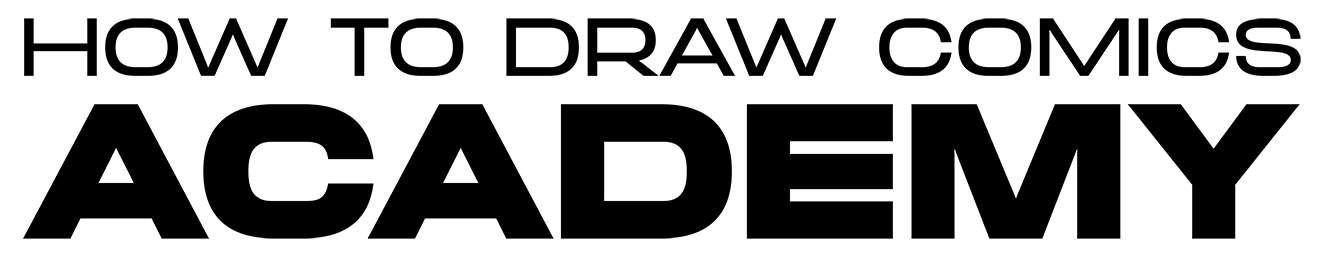
Comments