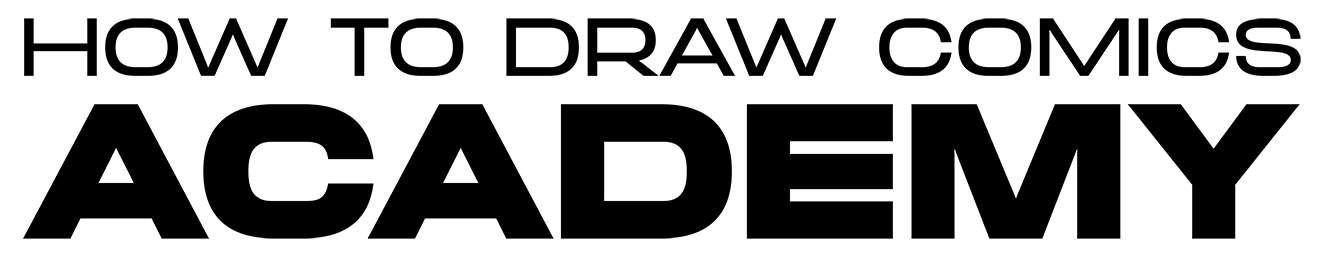How To Draw a Sci-Fi Sport Motorcycle
- Clayton Barton
- Oct 30, 2024
- 14 min read

Introduction To Drawing a Sci-Fi Sport Motorcycle
When studying the art of comic storytelling, I would rank drawing believable vehicles as a high priority.
Where drawing convincing cities and beautiful landscapes can be broken down into simple cubes and triangles, vehicles however (especially modern or science fiction ones), can be much harder to deconstruct because of their complex forms.
This is why many artists, even professionals, tend to shy away from using backgrounds containing cars, planes and motorcycles.
After completing this tutorial you will have made a strong step into the world of understanding this wheeled vehicles.
In this tutorial I will walk you through, step-by-step, how to draw a sci-fi sport motorcycle. Though we will be using photo reference to start, this process will allow you to draw seemingly any vehicle from your imagination.
I will purposefully be skipping over much of the automotive jargon and instead focusing on the practical manipulation of perspective.
Before the lesson begins, I want to lay down a bit of a disclaimer.
This lesson requires fundamental knowledge of perspective and several techniques to manipulate shapes in space. I will try the best I can to inform you of these basics as I go through each step, however these are the skills critical to your success with this tutorial.
Skills required:
Ability to draw a basic 1 point perspective grid
Ability to divide, mirror, and multiply planes in space
Knowledge of ellipses
All you need now is a pencil or ball-point pen and two sheets of paper. If you choose to work digitally, it is encouraged to use whatever tools are at your disposal.
Optional traditional tools:
Ruler
Ellipse guides
Step 1: Gather Photo Reference For The Sport Motorcycle
For this tutorial, I’ve done the work for us and took a few pictures of a to-scale model of a Moto GP sport bike. We are using three different photos to work from: One side view shot, one top view and one three-quarter shot.
Beginning with reference is essential, and especially when you are dealing with technical subjects. I recommend you always start with this step.
And, if you really want to understand your subject material, getting your hands on one of these toy models will help tremendously because they enable you to see the vehicle in any angle. Incredible!



Step 2: Plan a Side View Sketch For The Sports Motorcycle
Since we are drawing a vehicle concept straight out of our imagination, we must start with a Sideview sketch to get the general idea of the design.
This step is extremely pivotal because everything we draw from this point forward will be derived from this sketch. You may, either, copy exactly what I have drawn or you may come up with your own design similar to this one.
Either way, pay close attention to the proportions in the photo reference. Here are a few proportional relationships that you need to get right specifically for a sport motorcycle.
Keep in mind that because we are drawing a science fiction motorcycle, the engine and several other components is either going to be taken out or highly modified to keep to a minimalistic theme.
Use the front wheels diameter as a measurement tool (I will refer to this length as an FD) and make sure your side view sketch matches closely to the following guidelines:
There is about 1 and a 1/2 FDs in-between the front wheel and the rear wheel (wheel-base)
The height of the motorcycle should be about 1 and 3/4 FDs.
The rear wheel should be slightly bigger than the front wheel
The bottom of the main body should be about 1/4th of a FD from the ground

Step 3: Overlay a Bounding Box For The Motorcycle
Great, let’s overlay a grid on top of the sketch. This “bounding box” will allow us to easily transfer the sketch into perspective. Use 1 FD as one grid space and now duplicate that grid space three times along the length of the bike.
Now, draw a line flush with the back wheel spanning the height of the entire bike.
Finally, let’s just close up the box by extending the original FD’s left side up to the top most point on the bike; then, complete bounding box by connecting to the line that we drew up from the rear wheel.

Step 4: Draw a One Point Perspective Grid For The Motorcycle
Excellent! Now it’s time to get to work. On a separate sheet of paper, we need to draw a one-point perspective grid with the vanishing point landing far off of the page.
I recommend taping a separate sheet of paper to the right side of your original. Now, place a dot in the center of that new paper and draw your lines extending from that point.
In this case, I used non-photo blue pencil so I never lose track of these vital perspective lines. If you are working digitally use a separate layer for all of your construction lines.
These lines represent the length of the bike receding back into space. And, being as this is a one-point perspective, lines extending up in space (the height) and lines that go from left to right (the width) will both be perfectly, isometrically straight.

Step 5: Recreate The Bike's Bounding Box In Perspective
Now that we have a grid set up, we need to draw the bounding box receding into space toward the vanishing point.
To start, draw the front wheel’s grid space. Align the center point of that grid space with the perspective line that seems perfectly straight (the horizon line). Now, using the duplication technique to draw the same size box three more times toward the vanishing point like we did in Step 3.
On that last grid space, you will want to chop off about 1/3 from the far side. Duplicate this whole row of grid spaces vertically to make a new row. Finally, trim about a 1/4 off the top of the entire new row to match the Sideview sketch’s proportions. Great, this is now the center plane of our motorcycle!
*This step uses a basic duplication technique to repeat rectangles in 3d space. To do this, first, you must draw rectangle in perspective.
Now, connect the corners within your rectangle making and “x”. Great, you’ve found the center of this rectangle. Draw a line from the center toward the vanishing point until you hit the side of the rectangle closest to the vanishing point.
Lastly, draw a straight line from the top left corner of the rectangle through the intersection point we just found. Draw through the side of the rectangle until it intersects the perspective guide that lines up with the bottom of the rectangle.
You’ve just found the bottom corner of the new duplicated rectangle. Just connect the dots with using the vanishing point and you have duplicated the rectangle. I have left this process in blue on the reference graphic.

Step 6: Place Ellipses For The Tire Position Of The Motorbike
To draw a convincing wheeled vehicle, the most important part to sell to the viewer is, you guessed it, the wheels! So now, we are going to start with drawing the centerline of each of the wheels as ellipses.
To draw an ellipse properly, first draw the bounding rectangle where it will be placed. Then, connect the corners making the “x”. Continue by making a cross by drawing a line through the center in both the vertical and horizontal directions. An ellipse needs to be drawn even, mirrored by the minor axis.
In this case, it will be an easy task since the minor axis is aligned with the perfectly straight horizon line. This means that the curve on the top half of the circle should match curve of the bottom half.
You may have ellipse guides and they will help tremendously but if you don’t, just draw a smooth circle the best you can. The goal is for the ring to touch each side of the square where the cross meets the sides.
Pro-tip: use your arm and not your wrist when drawing to get the smoothest looking ellipses.

Step 7: Sketch in The Bike on The Mid-Plane
Great, now that we have the ellipses in place we can tell where the tires will be in space. Let’s transfer the rest of the bike into our new perspective.
Really, what we are doing here is drawing the exact center of the whole motorcycle. Since we are only dealing with shapes and not necessarily volumes, at this point, transferring an accurate sketch should be simple enough with some patience and care.
The process is straightforward. First, look at your sideview sketch for a specific piece of the motorcycle, for example the nose (the front most section of the bike).
Notice how on your sideview sketch that the farthest point forward on the nose is aligned with the middle of the front tire residing below it. This point on the nose is also about a third of the way up from the top of the tire to the top of the bounding box we drew in Step 5.
With these two measurements you should be able to find this starting point and mark it your one point perspective grid. Continue to find landmarks in your sideview sketch and compare them to the other already existing marks in your new drawing.
Soon you will have the entire motorcycle sketched on this two dimensional plane. The key here is taking your time and always double checking your measurements between the sideview and your one point perspective drawing.

Step 8: Find The Width of The Motorbike Tire
At this point, we have a convincing two-dimensional motorcycle sketch in a one point perspective. In order to give the bike volume, we start with the wheels. Like before we can use the wheel’s width as a starting point for the rest.
Look at your photo reference and notice how a motorcycle tire is shaped. This type of tire is much different than the tire found on a car. I break down a motorcycle tire into three sections: the treaded area, the wall and the rim.
To find the width of the tire, all we have to do is create a sectional cut through the tire. Imagine the tire laying flat on the ground like a cake, and then you cutting a very thin slice of it. That slice is what we are drawing now.
The bounding box within our sketch is acting as the center plane, everything we draw on the right side of this plane must be mirrored with symmetry to the left side. Draw this sectional slice as I have and align the center of this shape with the vertical center-line already drawn.

Step 9: Draw The Width of Motorcycle Tire
To draw in the concentric circles we need to make the tire’s wall and rim connections, first we need to draw in guides for our ellipses. To start, let’s draw the bounding boxes to match the dimensions of the section you just drew. You are essentially shifting the center-plane bounding box a little to the left and a little to the right to form the guides for the walls of the tire.
To do this properly, follow along:
9.1 Draw a vertical center line that matches up with the widest part of the sectional cutout. Even though you won’t see much of the opposite side of the tire still draw the center line for that side, as well.

9.2 Draw a horizontal line from the center point of the original ellipse to meet the vertical lines you just drew. Do this for the top and bottom of the tire.

9.3 Now draw a horizontal line for each of the four corners of the original ellipse’s grid space.

9.4 Draw a line, using the right vanishing point, from the intersecting point from 9.2 to meet the horizontal lines for each of the corners in 9.3.

9.5 Connect the top and bottom of what we have drawn so far with vertical lines. You will be drawing 4 lines in total.

9.6 You now have made a cube inwhich the tire will be placed. To find the size of the ellipse that you will need, first, draw and “x” inside of the two new squares that make up the new cube.

9.7 Using the right vanishing point, draw a line extending from the widest part of the sectional cutout to meet the sides of the cube. There will be 4 lines drawn.

9.8 Now, draw lines vertically where the 9.7 lines meet the “x” lines we drew in 9.6. You should now have a smaller rectangle within each side of the cube. Those rectangles are all you need to draw the ellipses for the sides of your tire.

9.9 Using the same technique as we did for the bounding box ellipses, draw two same size ellipses in the new rectangles we just completed.
Note that since the far ellipses will be hidden for the most part, lightly draw in that particular ellipse. Now, we are ready to draw the inside ring that makes up the sharply angled wall of the tire.

Step 10: Draw The Inset Wall of The Motorbike
10.1 To find the rectangle where the new ellipse will be placed, first draw a horizontal line from the peak of the sharp line in our sectional guide to the side of the cube we just created.

10.2 Now, draw a line, using the vanishing point, from the end of 10.1 to the center line of the sides of the cube.

10.3 Just like in 9.8, draw vertical lines from the “x” intersection to meet the other lines from 10.2. We now have an even smaller rectangle within the sides of this cube.

10.4 The last step before drawing the actual ellipses is to inset this rectangle closer to the center plane. Draw horizontal lines from all four corners of this new rectangle towards the center plan.
Now, connect those lines together making another cube. How far to recess this rectangle depends on the angle of the camera. So use the sectional cutout and try to match the distance in my drawing.

10.5 Finally, draw in an ellipse to match the recessed rectangle’s dimensions. In this case, on our Sci-fi bike, the wheel has a hub cap so we won’t see the other side of the tire. Only draw the right side ellipse.

Step 11: Draw The Rim of The Motorcycle Tire
To do this, we will be essentially repeating the steps in 10.
11.1 First, draw an “x” within the rectangle in which we drew the last ellipse.

11.2 Then, draw two lines, using the vanishing point, to find the top and bottom of a smaller rectangle within this one.

11.3 Now, from the intersection of 11.1 and 11.2, draw vertical lines that complete the smaller rectangle.

11.4 Finally, draw in the ellipse within this new rectangle. You just drew the metal rim that meets with the rubber of the tire.

Step 12: The Outside Contour of The Bike
To finish the tire we need to blend the center plane’s ellipse with the two ellipses we drew in step 9 for the width.
There is no easy way to do this step. Even with a guide, it is hard to get the angle and curve just right. If you are free-handing it, try using the arc of your wrist to help you get the right curve.

Step 13: Find The Widths of The Sports Motorcycle Body
This step starts to require you to really visualize some of these simple shapes in three dimensions. Begin by finding the following parts on the motorcycle:
a. Nose (the frame that holds the dashboard)
b. The widest part on the main body (Right behind the top of the front wheel)
c. The seat
d. Rear axle (This looks like a wing shape in this design)
e. Top hump (Usually the fuel tank)
Once you find these parts, you must then mark how wide they are by measuring out horizontally from the center plane and then mirroring that point to the opposite side of the center plane.
I will explain the process using the seat as an example:
13.1 First, mark the center points for the top of the seat and the front of the seat.

13.2 Then mark how wide the seat should be at the top and at the front.

13.3 Finally mirror those widths to the other side of the center plane. The width, in this case, doesn’t recede but remains completely, evenly horizontal.

13.4 Continue until you have all of these locations marked, with their widths, “guesstimated”. The best way to figure out these widths, is to look at the photo reference and compare how wide each piece is in the top view to how wide the front tire looks.
Remember to trace the front tires width back to the rear when guessing your widths for the axle and seat because objects looks smaller when farther away.

Step 14: Connect Your Points to The Motorcycle's Mid-Plane
This step is a mix of connecting the dots and finding some new points to complete some of the bike’s volumes.
Follow the graphic to help find the remaining pieces to create the three dimensional volumes.
These volumes will be smoothed and heavily tweaked later so don’t worry if the structure is making things look stiff. I’ve faded out the old points in step 13 and added new ones to help you complete these forms on the bike.
Don’t forget to look at the photo reference if you are having trouble locating any of these parts.

Step 15: Draw The Rear Tire For The Sci-Fi Sports Motorcycle
Now, we need to add the rear tire. These steps are the same as we did with the front tire, but with the exception of this tire being hollow like a donut. That means you will need to include the far side ellipse in your final lines.
Refer to steps 8 -12 and use my lines as reference to how wide to draw this tire.

Step 16: Modify The Bike's Structure And Headlight
As I worked I realized that the fuel tank area, the sides of the main body, and the nose could use a little tweaking for a more sharp look. It is important that if you are creating from your imagination, that you constantly check if the design looks as good in the new perspective as it did in the side view.
Try to mimic these are dynamic lines in your own drawing. I’ve left the old contours in blue so you can compare the differences.
Finally, draw an oval shape for the head light and make sure that its width centered on the mid-plane.

Step 17: Add More Detail to The Sci-Fi Sports Motorcycle
This is a sci-fi motorcycle so the engine is not real and I’ve used a concept that I’ve been working on recently. It is a single tube with a casing that connects to the biked directly. Draw these lines for the engine.
Then, add the intake cavity on the front of the body and the floating foot peg on the side of the bike.
I thought it would be cool to have this foot peg suspended completely separate from the main body. Keep in mind that as I work, I am erasing old guidelines and making the final lines more bold by giving them another coat, so to speak.

Step 18: Draw a Sci-Fi Hubcap On The Motorbike
Here we are going to draw two semi-spheres protruding from the flat inner front wheel. First, draw these half-circle shapes as if they are flat against the rim.
Then, draw another semi circle curving away from the tire. Finally, draw a center-line that will further show the hub cap’s contour.

Step 19: Add Shadows, Rendering And Reflections to The Bike
To keep this tutorial simple, I lit this scene with a light directly over the motorcycle. This means shadows with be directly under the objects that are casting the shadow.
For some of the halftones I used some hashed lines to separate them looking like the lit side of the motorcycle.
For the reflections, I’ve implied some environment details with mostly horizontal lines. And lastly, I shaded the tires in to show them as black and create a more appealing contrast.

Step 20: Polish Contours And Add an Overlay to The Bike
This step is all about just making a more beautiful drawing. If there is ever too much under drawing or smudging coming through to the final lines, it is a good idea to use another piece of paper and trace the final drawing. Then, fully render your vehicle with polished lines.
In this case, I used the computer and a drawing tablet to clean up the lines and add line weight for a more appealing drawing.
That’s it! We’re finished!

Alright! If you were able to follow along and draw a cool motorcycle by the end, then that is a huge accomplishment. You should really feel proud of that! Even if you got stuck in parts where visualization and draftsmanship can demand a lot, it is ok. It happens to all of us.
This tutorial is huge and can take hours of mind melting study if you really put in the time to get your structure right. Also, it can get very confusing once all of your construction lines start blending together. Just keep at it and never stop drawing.
Manipulating objects in space can take a lot of mileage to really understand, so always practice turning and tilting simple shapes in your daily sketchbook. It will start to reform your right side of the brain and train you to see more than what’s on the surface.
Also, there are some easier vehicles to attempt if this one is too demanding. I suggest studying antique cars and blockier vehicles like vans and hummers. With their less refined structure it is easier to visualize when you put the pen to the page.
I hope you enjoyed drawing motorcycles with me and I hope it sparked some creativity and inspiration to keep drawing vehicles of your own. Keep practicing and if there is ever an opportunity to put some vehicles in your comic work, you will be ready to amaze.
Always remember to emphasize the structure and fundamentals that lie underneath the sleek surface and you will be golden.
Thank you everyone.
- Joe Catapano
Tutorial By Joe Catapano